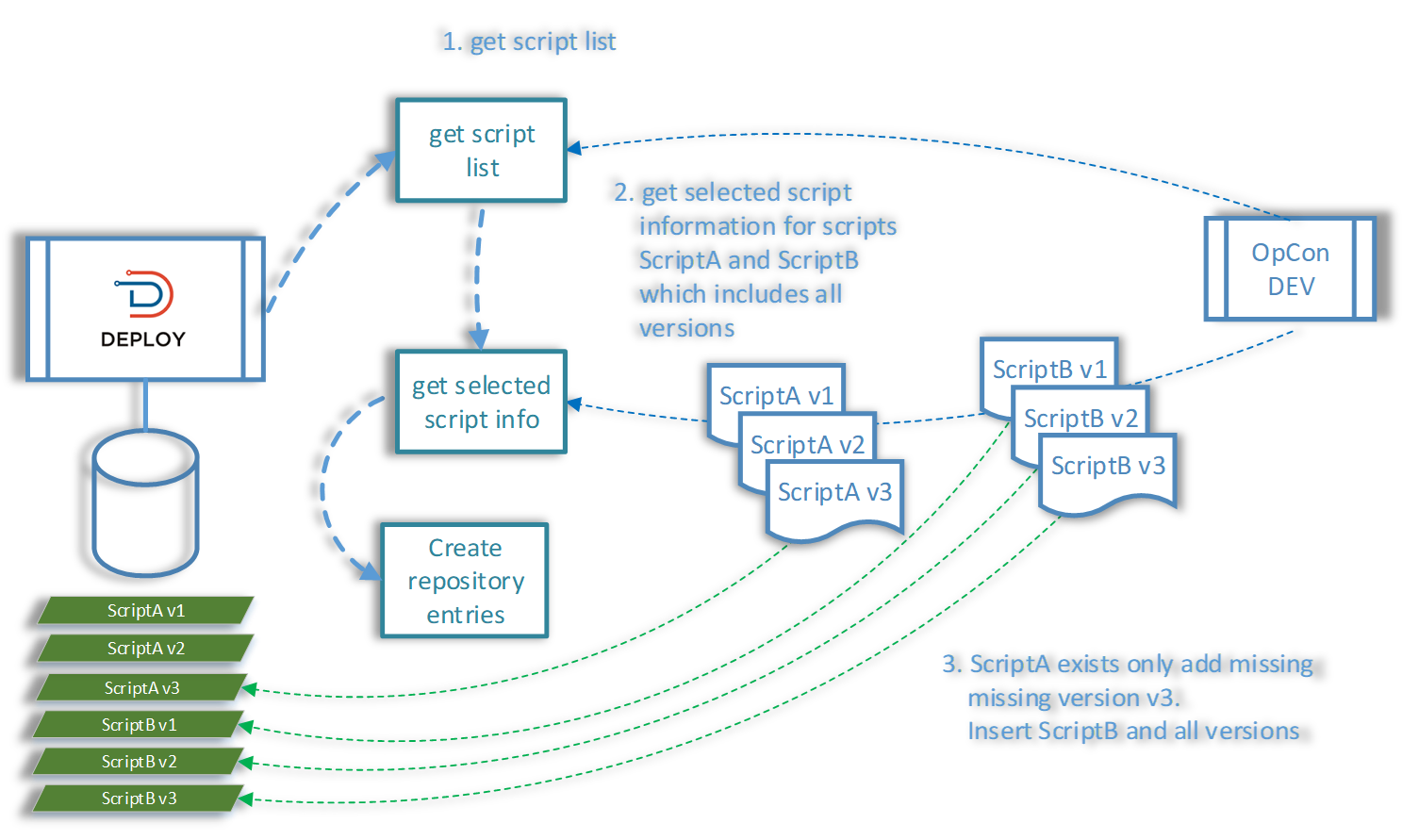Deploy - Scripts
Deploy Scripts are associated with Script Runners and Script Types
A Script may have multiple Script Runners, but only a single Script Type
Scripts are versioned in the OpCon Script Repository
Each time a Script is updated in the OpCon Script Repository, a new Version is automatically created
When Scripts are manually moved from one OpCon System to another, it is possible for Script Version numbers in the OpCon Script Repository of each OpCon System to become inconsistent
When working with multiple OpCon Systems, Version numbers associated with a Script must be consistent across OpCon Deploy and all OpCon Script Repositories
- OpCon Deploy provides a centralized Repository for all Scripts to ensure Versioning is consistent across the OpCon Deploy and OpCon Script Repositories
Schedule Check-In Process for Script Information
If the Script Information does not exist in the Repository it will be added with all Versions
If the Script Information exists in the Repository
- Script Type will be checked for a match and a matching Script Type will add all Versions
- If the Type does not match, Import will be stopped
Schedule/Package Deploy Process for Embedded Script Information
If the Script does not exist in the OpCon Script Repository, it will be inserted with all Script Versions
If the Script exists in the Repository
- Script Type will be checked for a match and a matching Script Type will add all Versions
- If the Type does not match, Deployment will be stopped